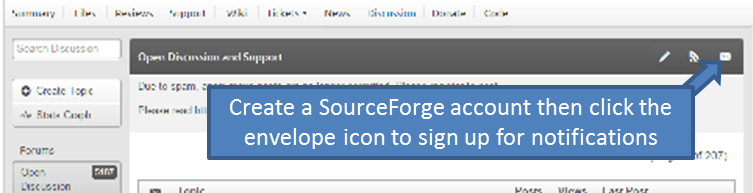|
|||||||||||||||
|
Loading
Sourcery G++ Debug ConfigurationPosted by corsan on September 22, 2008 Hi, I'm using the FreeRTOS Luminary TCP/IP Demo (Eclipse) with G++ and having some difficulty starting a debug session. (latest release of FreeRTOS) I can program the board and start the OpenOCD server fine. But when I try to start a debug session, I end up with the "Debugger Options not set" error message. Looking at the "Debug Dialog", I see that in the 'Debugger->ARM Settings' only the 'Device Type' is set to 'RDI Device', but the 'Config, Rdi Library, and Rdi Config' settings are blank. This seems to be the root of the error. Does anyone have any recommendations on what the remaining settings should be? Thanks for your help. Candemir RE: Sourcery G++ Debug ConfigurationPosted by Richard on September 22, 2008 Which debug dialogue are you looking in? I cannot see any of these options. Are you using standard Eclipse, or the CodeSourcery version? Regards. RE: Sourcery G++ Debug ConfigurationPosted by damien h on September 22, 2008 Hi, Can i suggest you to have a look here: http://www.yagarto.de/howto/yagarto2/index.html I configured my eclipse debug system like that and works marvelously. (with arm-elf-gcc, but just change for it for your own chain)... Regards. RE: Sourcery G++ Debug ConfigurationPosted by Richard on September 22, 2008 I still don't see 'Device Type' 'RDI Device' 'Config, Rdi Library, and Rdi Config' settings. Can you give me a link to the picture on that page that shows these. If this is the tool being used then I suspect that the problem is the Eclipse version being used is several months/years behind the version in which the FreeRTOS.org project was saved. The Zylin plug-in has not been required for a very long time - see http://www.freertos.org/Eclipse.html although this too is a little out of date. Regards. RE: Sourcery G++ Debug ConfigurationPosted by corsan on September 22, 2008 Richard, I'm using the CodeSourcery's version. At first I couldn't see these options, as well. The dialog I'm talking about is under the main 'Run' menu in the C/C++ perspective. I later on realized that the original settings (FreeRTOS settings) had all the filters turned on for this dialog. If you look on at the dialog, on the left pane there is the new, duplicate, etc buttons. The leftmost button controls the filters. I unchecked the all, and the 'C/C++ Local Application' then was expandable. Under this you can see the configuration options for 'RTOSDemo.axf'. (including options for the 'Debug') Candemir RE: Sourcery G++ Debug ConfigurationPosted by corsan on September 22, 2008 Correction: Right-most button. (arrow and pull-down list)
Copyright (C) Amazon Web Services, Inc. or its affiliates. All rights reserved.
|
|||||||||||||||
Latest News
NXP tweet showing LPC5500 (ARMv8-M Cortex-M33) running FreeRTOS.
Meet Richard Barry and learn about running FreeRTOS on RISC-V at FOSDEM 2019
Version 10.1.1 of the FreeRTOS kernel is available for immediate download. MIT licensed.
View a recording of the "OTA Update Security and Reliability" webinar, presented by TI and AWS.
Careers
FreeRTOS and other embedded software careers at AWS.
FreeRTOS Partners