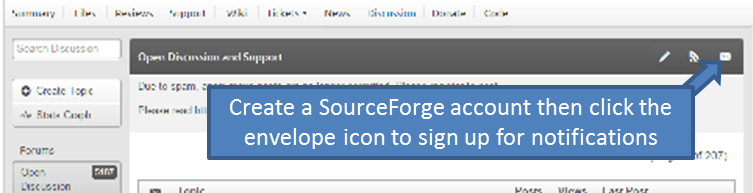|
|||||||||||||||
|
Loading
Using SDCC with Cygnal IDEPosted by Nobody/Anonymous on March 23, 2005 I understood from your website that you have used the SDCC with Cygnal (Silicon Labs) IDE. I am also trying to develop a code based on Cygnal 8051 chip. Unfortunately KEIL is too expensive for me to run it on Cygnal IDE. So I decided to use SDCC. However, in order to debug the code(through JTAG interfacs) and finally download the code to the chip/board, I am planning to make use of Cygnal IDE. May I know, how I (i.e. what are the exefiles and options I kneed to give it for assembler, compiler, linker) configure "under tool chain integration " option in Cygnal IDE to make use of SDCC. Apparently there is no option also for SDCC under Cygnal IDE. Thanks. RE: Using SDCC with Cygnal IDEPosted by Richard on March 23, 2005 Hi, When I started the Cygnal port I emailed Cygnal technical support with a similar question. They were good enough to send me a sample project that demonstrated how to use the IDE with SDCC. You can use the FreeRTOS Cygnal project for the same purpose. It is best to download the FreeRTOS source code, open the project file within the IDE and copy it! Basically you setup a batch file to perform the build, then setup the IDE to call the batch file. You have to ensure the compiler flags are configured to generate debug information that the IDE can understand (this can be seen from the FreeRTOS source code and makefile). Here is a section of the email I received from Cygnal (point 2 is the most important for you): "1. Open the project and select Project->Target Build Configuration. Choose Execute batch file on Build Command. Select the batch file "build.bat" from the attached project. This batch file can be modified to build any project by changing the paths to point at that project. Clicking the build button in the IDE will build the project. 2. To use the watch window with SDCC, the IDE must be configured to use the Dunfield tool chain. This can be done by opening Project->Tool Chain Integration and selecting Dunfield from the vendor pull down list. After completing these steps you will be able to build and fully debug your project through the IDE." Good luck! RE: Using SDCC with Cygnal IDEPosted by Nobody/Anonymous on March 26, 2005 Thanks so muh Richard ! I also realised that SDCC is integrated into the Cygnal IDE 2.0 ! There is a document and down load upgrade available on SIliconlabs site (ex Cygnal site) Thanks once gain for your prompt reply and assistance. regards
Copyright (C) Amazon Web Services, Inc. or its affiliates. All rights reserved.
|
|||||||||||||||
Latest News
NXP tweet showing LPC5500 (ARMv8-M Cortex-M33) running FreeRTOS.
Meet Richard Barry and learn about running FreeRTOS on RISC-V at FOSDEM 2019
Version 10.1.1 of the FreeRTOS kernel is available for immediate download. MIT licensed.
View a recording of the "OTA Update Security and Reliability" webinar, presented by TI and AWS.
Careers
FreeRTOS and other embedded software careers at AWS.
FreeRTOS Partners