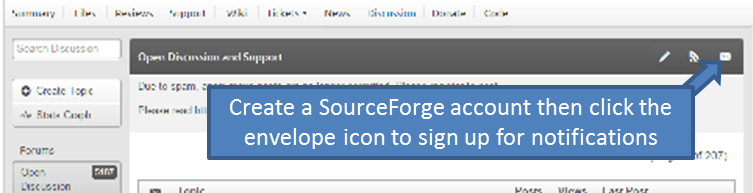|
|||||||||||||||
|
Loading
Regarding MC9S12C32 demo applicationPosted by Nobody/Anonymous on June 6, 2005 I tried to download the demo app for MC9S12C32 into MC9S12DP256 controller.The download seemed to be successful but I was not able to put breakpoints or run the application.Do I need to change any configuration related files for downloading the app into this controller. RE: Regarding MC9S12C32 demo applicationPosted by Richard on June 6, 2005 I have not tried the code on a larger processor yet as at the moment I only have the 32 hardware. I will shortly be receiving some 256 hardware and will be producing a supported port for that platform that also supports banked memory models. In the mean time I have just tried running the existing port in the simulator (small memory model only) having changed the processor to a 256 and it seems to execute ok. To do this I: + Opened the existing project. + From the Processor Expert menu item selected Open Processor Expert for project RTOSDemo. + In the bean selector window double clicked on CPU->Motorola->HCS12->DP->MC9S12DP256. This adds the cpu bean to the project. + In the project window, under the Processor Expert tab, right click on the CPU->256 bean that was just added and select Select CPU as Target from the pop up menu. + Double click on the same item in the project window to bring up the bean inspector for the CPU. In the bean inspector go to the Build Options tab and change the memory model option to small. + Next in the project window go to the beans->ButtonInterrupt bean double click to show the bean in the bean inspector. You will see that an error is shown because the IO pin used for the button is not valid on the 256 processor. Select another pin. Now the project will build and should execute. You will have to let the vectors.c file to get overwritten then update the overwritten file as per the copy of vectors.c file that is included in the download. If you dont do this the RTOS tick will not fire. Hope to be more helpful when the new hardware arrives. Then I will be able to give you the source code. Regards.
Copyright (C) Amazon Web Services, Inc. or its affiliates. All rights reserved.
|
|||||||||||||||
Latest News
NXP tweet showing LPC5500 (ARMv8-M Cortex-M33) running FreeRTOS.
Meet Richard Barry and learn about running FreeRTOS on RISC-V at FOSDEM 2019
Version 10.1.1 of the FreeRTOS kernel is available for immediate download. MIT licensed.
View a recording of the "OTA Update Security and Reliability" webinar, presented by TI and AWS.
Careers
FreeRTOS and other embedded software careers at AWS.
FreeRTOS Partners